
Congratulations Gift Certificate Winners
Build Your Custom Saddle in 3 Easy Steps...Start designing your saddle, apply your gift certificate code in checkout, and once order is submitted, approve the mockup we send you.
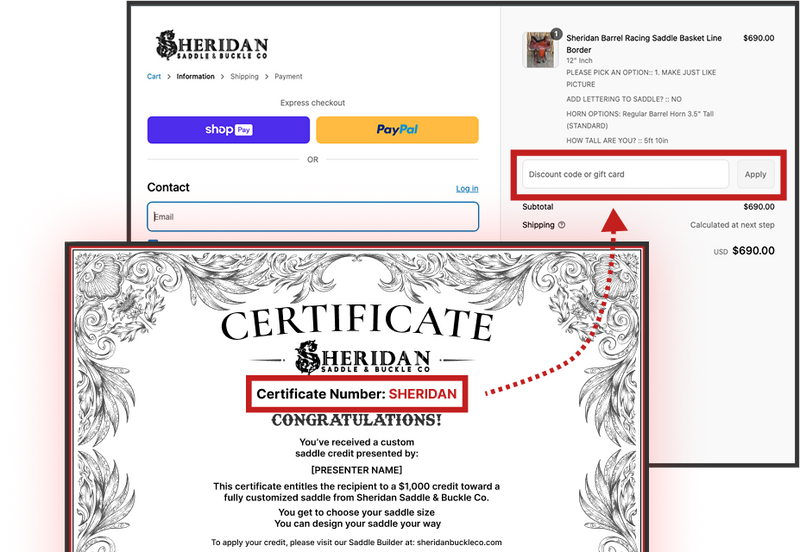
See How to Start your saddle process
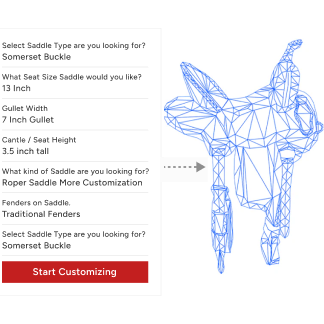
First of All... CONGRATULATIONS! Go through our Sheridan Saddle Customizer to pick all of your options for your custom saddle.
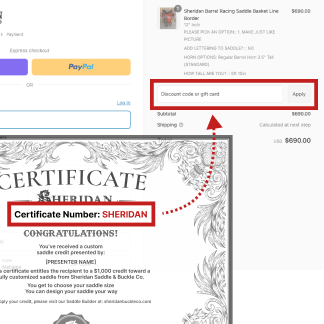
During the Checkout process, please type your gift certificate number on the final checkout screen where you see GIFT CARD or DISCOUNT CODE to apply your gift certificate credit.
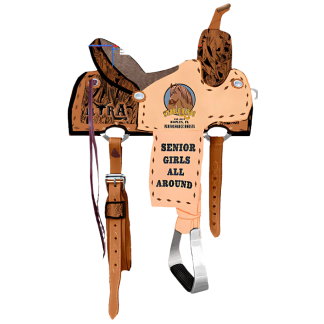
Once order is submitted and paid we will text you a digital mock-up of your saddle and other tack for approval. Changes are possible but may affect price. The producer of the event tells Sheridan Saddle what lettering needs to be on your saddle.
Frequently Asked Questions
We have a few options for saddles we can make for you.
1. Visit our Saddle Builder Tool, and design your saddle step by step.
2. You can pick from one our favorite models in our Custom Saddle Gallary.
3. We have saddles in stock as well that you can choose from here on our In Stock Saddle Page.
However you choose apply the unique code from your certificate at checkout. That’s it!
You can expect delivery within 10–12 weeks after your order is placed.
We do have our In Stock Saddle Page and if you choose a saddle from this page we will ship your saddle in 1-3 weeks.
Absolutely! If you need assistance choosing sizes, materials, or styles, our team is happy to help. Just contact us - we’ll guide you every step of the way. We are available at 915-491-8660 or email us as well. sheridansaddleco@gmail.com
The producer of the event that held the event has reached out to us and provided us the lettering needed on your saddle. We will include the lettering in the saddle mockup we send you for approval.
You can redeem your gift certificate by putting your unique code from your gift certificate at checkout. It is on the screen where you are putting your name and address for shipping. When you are on the checkout screen inputting your shipping information, On a computer, it is on the right side of your screen labeled Discount Code or Gift Card. If you are on a phone it is at the top of your screen. On a PHONE you will need to click the drop down arrow at the very top of your screen labeled Order Summary. There is a input that will drop down that says Discount Code or Gift Card.
Absolutely, we need a few days to make you a mockup. We will be sending you a mockup so you can see your custom designed saddle you chose with the lettering on it for your approval.







